Description
Content: Indicator: Breakout Lines MT5_fix_5283.ex5 (Unlocked MT5 5283+)
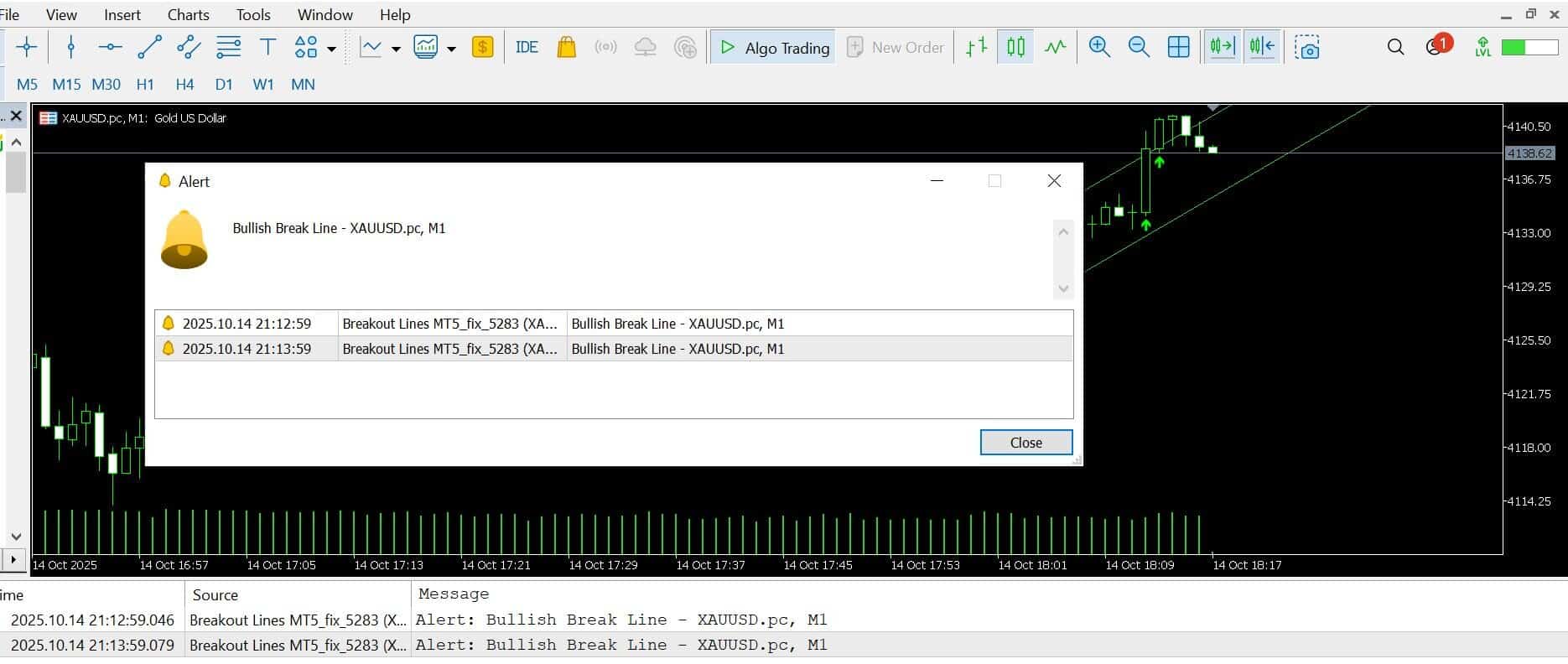

A dynamic technical analysis tool designed to highlight sudden shifts in market momentum. Unlike traditional indicators that rely on lagging averages or overlays, this tool captures the speed and direction of price acceleration—making it highly effective for identifying early trend formations and sharp reversals.
The indicator draws Breakout Lines along with a parallel line, forming a structured channel. Signals are generated when price penetrates the Breakout Line, signaling a potential breakout or directional shift. This method focuses on the angular characteristics of market movement, allowing traders to detect and follow the underlying cyclical forces driving price action.
What It Does
The indicator focuses on angular movement in price action:
- A steep upward angle signals strong bullish momentum.
- A sharp downward angle indicates increased bearish pressure.
These angles act as visual cues for traders, revealing the intensity and direction of upcoming market movement. The steeper the line, the more likely a rapid breakout or breakdown is underway.
Key Functionality
- Direction & Momentum in One View
The Breakout Line not only shows where price might go—it shows how fast it’s likely to get there. - Cyclical Boundaries & Market Pressure Zones
The line helps identify critical pressure points—areas where price action is likely to break out or reverse. - Breakout Confirmation
When price crosses the Breakout Line, it often marks the start of an accelerated trend—confirming a breakout or trend shift with strong momentum.
How to Use It
- Add the Indicator to Your MT5 Chart
It automatically analyzes price and draws the Breakout Line along with its parallel, forming a directional channel. - Watch for Angle & Crossover
A steep angle = more momentum. A crossover = potential breakout or trend shift. - React Within the Signal Window
The signals are most effective within 20 candles after the Breakout Line forms. This is when the best setups occur—and it’s also the default setting. - Use Alerts for Instant Notification
Enable visual or audio alerts so you never miss a potential breakout opportunity.
Parameters
- Count of Candles After Line Formation: 20 (Defines how long signals remain active. Raising this value reduces precision and is not recommended for timely entries.)
- Sound Alert: On/Off
- Sound File Name: alert.wav
- Mobile Push Notification: True/False
- Send Email Notification: True/False
- Pop-Up Alert: True/False
- Bullish Line Color: LimeGreen
- Bearish Line Color: Crimson













